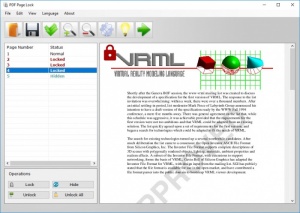PDF Page Lock
2.1.1.4
Size: 11.4 GB
Downloads: 3022
Platform: Windows (All Versions)
If you want to allow people to see only part of a PDF file, splitting the document would be a solution, but it would also be a bit complicated. A better choice is PDF Page Lock, which was created specifically for this purpose. It gives you the possibility of locking or hiding individual pages withing a document and it protects them with a password. This way, you can let your readers see exactly what you want and keep sensitive content hidden, without having to complicate things by splitting your document into multiple bits.
The application is compatible with all popular Windows versions and it can be installed in under a minute. It has to special requirements and it doesn't use a significant amount of memory or processing power. Also, PDF Page Lock is offered as a freeware application, so you don't have to pay for it.
Locking pages in a PDF file is exceptionally easy, thanks to PDF Page Lock's simple interface and intuitive controls. You only need to tell the application which pages to protect and save the file. Once you've imported a document, its pages will be displayed in a list, on the left side of the window, and the contents of selected pages can be viewed in the larger area on the right.
Selected pages can be locked and unlocked or hidden, by simply clicking one of the buttons beneath the page list. When you select one of these options, an icon will appear on the affected pages, so you will know which ones are protected or not. All that is left to do at this point is to save the file. The application lets you overwrite the original file right away or save the loaded document as a new file. Additionally, you can specify a password, to prevent others from removing your protection measures.
Regardless of what PDF reader you use, when you open a processed document, the locked pages will be white, with only a lock symbol and, obviously, hidden pages won't show up at all. There is no way of unlocking the pages without PDF Page Lock and without your password, the pages will stay locked forever.
If you want to protect specific parts of a PDF file, then PDF Page Lock is exactly what you need.
Pros
You can protect individual pages of a PDF file. The application lets you lock or hide pages. It is also possible to set up a password, to make sure your pages will stay locked.
Cons
There are no obvious issues to address.
PDF Page Lock
2.1.1.4
Download
PDF Page Lock Awards

PDF Page Lock Editor’s Review Rating
PDF Page Lock has been reviewed by Frederick Barton on 03 May 2018. Based on the user interface, features and complexity, Findmysoft has rated PDF Page Lock 5 out of 5 stars, naming it Essential